It’s easy to poke fun at Microsoft, or other similarly big software developers, but they are not unique in the stability woes department. A short audit of our office software comes up with audio tools like FMOD Studio and Sibelius, the entire Adobe Creative Suite, the aforementioned Microsoft Office, Sony Vegas for video production, SnagIt, Adobe Captivate and countless other tools we use to record and use sounds, create content, store it all, get it online and generally run our company. Almost every single one of those tools has let us down at one time or another.
It seems inevitable, with our reliance on technology to create, that great ideas will be lost in the winds of frustration, which poses the question. What can we do? We picked out our top 5 ways to survive the insanity that comes from working with software and technology. 1: Save often, and save in multiple locations
An additional redundancy we occasionally work with is making multiple versions of the same file. That way, as long as you keep your version terminology consistent, you always know which version you are up to and it’s not such a big loss if your latest version does get corrupted. At least once a month, we knuckle down and do a larger transfer onto hard drives, which we store elsewhere (you could leave it with a friend, at work, or wherever else is safe). 2: Know your software well Most of the Sound Librarian team are self-taught in the software department, but we also know the value in sourcing quality instruction if you want to push the limits of creativity. Taking the time to learn from others can help avoid inefficiencies and prevent you from investing too much time in travelling down the wrong path. Good quality formal training, either face-to-face or online, can give you a great head start on using your tools creatively. Even better, it gives you insights into how other people are applying the tools. Bouncing ideas around and sharing methodologies is a fantastic way to boost your creativity. We also always look for update tutorials on new versions of software and have even read the manual from time to time! Of course, in our role as developing training in software, we are experienced in pushing the boundaries and finding the best ways of doing things. That’s where our relationships with developers come in and we end up bugging them for answers on why something isn’t doing what we expected it to.
3: Go Old School There’s nothing worse than losing a cool melody or fantastic percussive rhythm when the path from your brain into the computer is compromised. So consider other ways to keep track of your creative output. Have a notepad available for scribbling down ideas. Carry a recording device and record your thoughts when they come. We use a range of modern and old-school tools to ensure we don’t lose those precious sparks of ideas.
4: Be flexible and organic in your approach Adapt, change and evolve in both positive and negative ways. Sometimes the way you’ve learned to do something or the way you think you’re going to do something isn’t the best way to get what you want. Like any tool, the true value in software is in the brains behind it. Keep the goal foremost in your mind and then find a way around the roadblocks you encounter. Beyond learning ways to navigate around the capabilities and limitations of digital software, you need to learn ways to identify and navigate around your own personal limitations. Develop a good understanding of your own abilities and use them as effectively and creatively as you can. Remember, very few games or major projects are solo projects. Learn what you do well and seek help from your peers and team mates to compensate for the areas you aren’t great at. Naturally, a good understanding of your own limitations gives you a great opportunity to find ways to improve yourself as well. 5: Think outside your brain Talk to other people, seek advice. Connect with your peers or friends or just the lady down the shops. Using people as a sounding board is a great way of thinking outside your brain. You might be surprised by how the process of explaining your idea to others helps you clarify and how accessing other perspectives can both spark new ideas and improve existing ones. Even we find that the way we use a particular piece of software can vary a lot, and seeing how someone else does something can help you find a better way to work. We’re keen to know how you survive. What strategies do you do use to protect your creativity when dealing with software?
2 Comments
|
AuthorThe Sound Librarian team has collectively over 15 years of experience working in games, music and sound design. Archives
October 2014
Categories
All
|
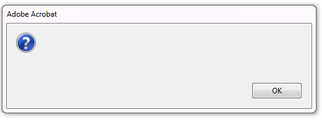

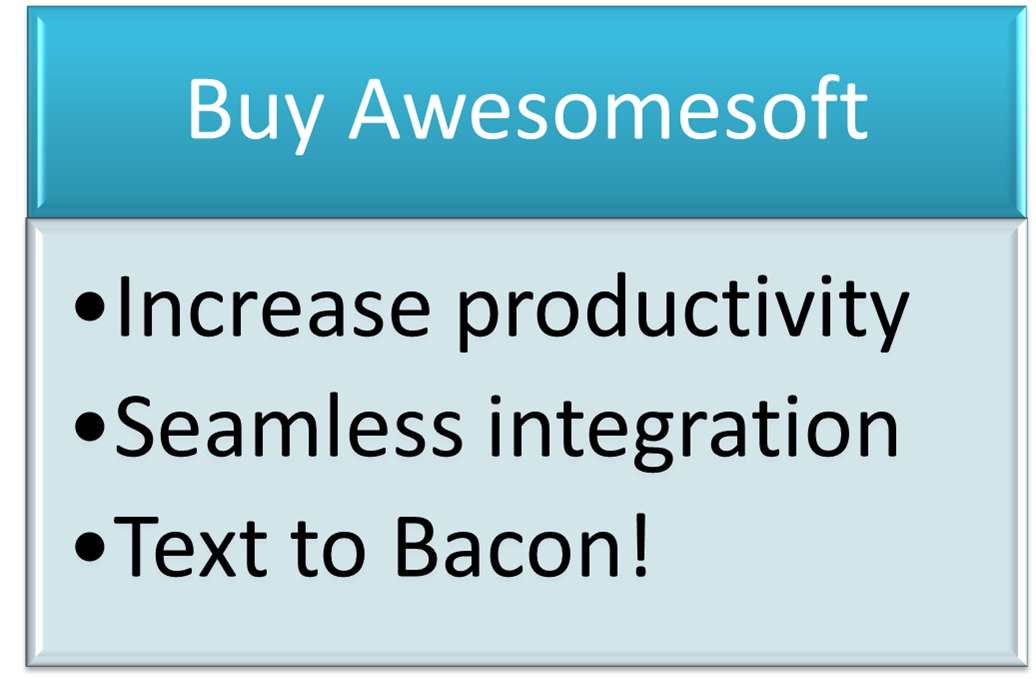
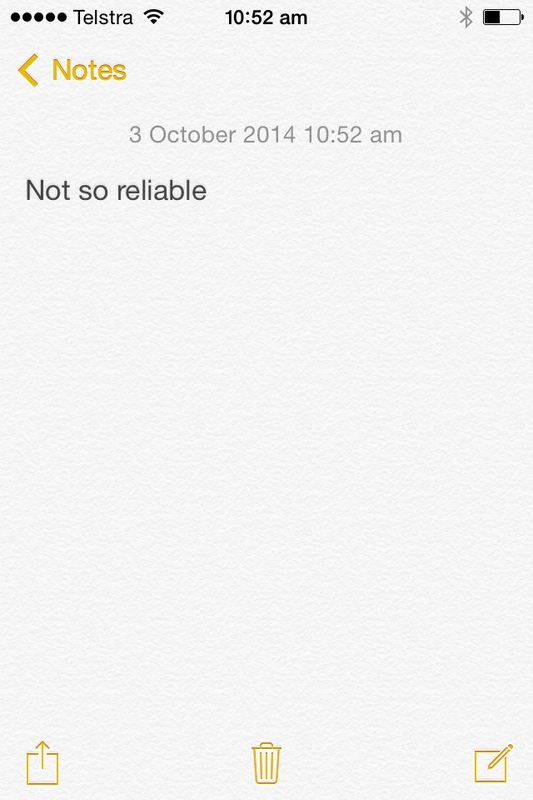
 RSS Feed
RSS Feed